Git is nice
So, this is about stuff in git that I have liked or learned or may need later in future. Git is a huge thing, a huge thing, that many beginners underestimate. Even many of us who like to call ourselves programmers actually don’t like going deep and using its best. But git is nice, really!. Git to me isn’t something about just coding. Somehow to me, it is almost like a life management tool and git usage is a metric of my overall satisfaction of life.
This post will be an incremental post where I will add things as I learn, like the post on nvim editor.
Let’s go into it.
git cherry-pick 5a412f
So, I came up in this situation. I had two branches master and fix-config both of which were at the same HEAD if that’s what you call it. (Basically, I mean, I had just created the fix-config branch from master).
Situation:
I checked out to fix-config and made two commits commit1 (dbe52d1be376f453d6c60ad5a58d5aea63a06823) and then commit2 (5a412f35526e9e6c89446be2c9e6cf148487ab09). I checked out to master and as I was about to merge the fix-config branch, I realized that I actually only need the changes made during commit2 to be merged to master, and hence I needed to only merge one commit made in fix-config to master.
Let’s pick the cherry only (and not it’s leaves)
So, I had heard of this command git cherry-pick but had never used it. (Waiting for the right time, and that safe ground for doing so.) I thought it might help, it might be the day. With some prayer that every programmers do before messing up with git commands I did the following:
git checkout master
git cherry-pick 5a412f
And it actually worked! So, basically, it cherry-picked the changes made in the the second commit only and placed that cherry on the top of the master branch, like a cherry is topped on a cake.
Also, I think this deserves a meme!
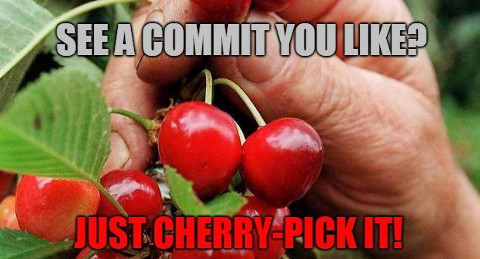
Can you find what’s wrong with commit1 hash
Last Updated: Tuesday, 4 Feb, 2020, 15:04 NPT
Author: Madhav Om (scimad)