Getting Started with OpenGL (C++)
In this post I will show you how to write a simple OpenGL code and make it working on a Linux machine. I believe it’s not the recommended way, but until I find it out, I will be using C-style coding to learn OpenGL in C++.
I have g++ compiler already installed on my Linux machine as part of GNU-GCC. To see if your g++ compiler is installed properly, simply type the following code in the terminal.
$ g++ -vIf you don’t already have one, please install it properly.
Once the g++ compiler is ready, you simply need to install OpenGL libraries to your system. Technically, OpenGL is just a system specification for rendering interactive 3D graphics and there’s no such thing like an OpenGL SDK library. The OpenGL specification describes an abstract API for drawing 2D and 3D graphics. There’s a libGL.so that comes with the drivers and OpenGL has many langauage bindings such as WebGL (JavaScript), WGL (C). There are also OpenGL C binding provided by iOS and Java and C bindings provided by Android.
Mesa is one such open-source implementation of OpenGL API specification. To install Mesa Libraries, simply run the following commands in the terminal:
$ sudo apt-get update
$ sudo apt-get install freeglut3 freeglut3-dev
$ sudo apt-get install libglew-dev libglm-dev
$ sudo apt-get install mesa-common-devAnd that’s it. We are ready to go. Write the following code into a C/C++ program (say test.cpp).
#include <GL/glew.h>
#include <GL/glut.h>
#include <iostream>
using namespace std;
int main(int argc, char **argv) //**This is the main function
{
glutInit(&argc, argv);
glutCreateWindow("GLUT");
glewInit();
cout<<"OpenGL version supported by this platform :"<<glGetString(GL_VERSION)<<endl;
}Now in terminal run the following command to compile and test if the OpenGL is properly installed and working.
$ g++ test.cpp -lGL -lGLEW -lglut
$ ./a.outIf everything works fine, you will see the following output in the screen (the exact version might be different).
OpenGL version supported by this platform :3.1 Mesa 18.2.8
Once the execution of the OpenGL program is verified, we move onto another example using OpenGL. I have used the example from the official opengl.org archive. This post is for educational purpose and no infringement of their copyright is intended. I have included their copyright statement in the program. This and other examples are found here. Here’s the C code.
/* Copyright (c) Mark J. Kilgard, 1994. */
/**
* (c) Copyright 1993, Silicon Graphics, Inc.
* ALL RIGHTS RESERVED
* Permission to use, copy, modify, and distribute this software for
* any purpose and without fee is hereby granted, provided that the above
* copyright notice appear in all copies and that both the copyright notice
* and this permission notice appear in supporting documentation, and that
* the name of Silicon Graphics, Inc. not be used in advertising
* or publicity pertaining to distribution of the software without specific,
* written prior permission.
*
* THE MATERIAL EMBODIED ON THIS SOFTWARE IS PROVIDED TO YOU "AS-IS"
* AND WITHOUT WARRANTY OF ANY KIND, EXPRESS, IMPLIED OR OTHERWISE,
* INCLUDING WITHOUT LIMITATION, ANY WARRANTY OF MERCHANTABILITY OR
* FITNESS FOR A PARTICULAR PURPOSE. IN NO EVENT SHALL SILICON
* GRAPHICS, INC. BE LIABLE TO YOU OR ANYONE ELSE FOR ANY DIRECT,
* SPECIAL, INCIDENTAL, INDIRECT OR CONSEQUENTIAL DAMAGES OF ANY
* KIND, OR ANY DAMAGES WHATSOEVER, INCLUDING WITHOUT LIMITATION,
* LOSS OF PROFIT, LOSS OF USE, SAVINGS OR REVENUE, OR THE CLAIMS OF
* THIRD PARTIES, WHETHER OR NOT SILICON GRAPHICS, INC. HAS BEEN
* ADVISED OF THE POSSIBILITY OF SUCH LOSS, HOWEVER CAUSED AND ON
* ANY THEORY OF LIABILITY, ARISING OUT OF OR IN CONNECTION WITH THE
* POSSESSION, USE OR PERFORMANCE OF THIS SOFTWARE.
*
* US Government Users Restricted Rights
* Use, duplication, or disclosure by the Government is subject to
* restrictions set forth in FAR 52.227.19(c)(2) or subparagraph
* (c)(1)(ii) of the Rights in Technical Data and Computer Software
* clause at DFARS 252.227-7013 and/or in similar or successor
* clauses in the FAR or the DOD or NASA FAR Supplement.
* Unpublished-- rights reserved under the copyright laws of the
* United States. Contractor/manufacturer is Silicon Graphics,
* Inc., 2011 N. Shoreline Blvd., Mountain View, CA 94039-7311.
*
* OpenGL(TM) is a trademark of Silicon Graphics, Inc.
*/
/* abgr.c - Demonstrates the use of the extension EXT_abgr.
The same image data is used for both ABGR and RGBA formats
in glDrawPixels and glTexImage2D. The left side uses ABGR,
the right side RGBA. The top polygon demonstrates use of texture,
and the bottom image is drawn with glDrawPixels.
Note that the textures are defined as 3 component, so the alpha
value is not used in applying the DECAL environment. */
#include <string.h>
#include <stdlib.h>
#include <stdio.h>
#include <GL/glut.h>
GLenum doubleBuffer;
GLubyte ubImage[65536];
static void
Init(void)
{
int j;
GLubyte *img;
GLsizei imgWidth = 128;
glMatrixMode(GL_PROJECTION);
glLoadIdentity();
gluPerspective(60.0, 1.0, 0.1, 1000.0);
glMatrixMode(GL_MODELVIEW);
glDisable(GL_DITHER);
/* Create image */
img = ubImage;
for (j = 0; j < 32 * imgWidth; j++) {
*img++ = 0xff;
*img++ = 0x00;
*img++ = 0x00;
*img++ = 0xff;
}
for (j = 0; j < 32 * imgWidth; j++) {
*img++ = 0xff;
*img++ = 0x00;
*img++ = 0xff;
*img++ = 0x00;
}
for (j = 0; j < 32 * imgWidth; j++) {
*img++ = 0xff;
*img++ = 0xff;
*img++ = 0x00;
*img++ = 0x00;
}
for (j = 0; j < 32 * imgWidth; j++) {
*img++ = 0x00;
*img++ = 0xff;
*img++ = 0x00;
*img++ = 0xff;
}
}
static void Key(unsigned char key, int x, int y){
switch (key) {
case 27:
exit(0);
}
}
void TexFunc(void){
glEnable(GL_TEXTURE_2D);
glTexParameterf(GL_TEXTURE_2D, GL_TEXTURE_WRAP_S, GL_REPEAT);
glTexParameterf(GL_TEXTURE_2D, GL_TEXTURE_WRAP_T, GL_REPEAT);
glTexParameterf(GL_TEXTURE_2D, GL_TEXTURE_MIN_FILTER, GL_NEAREST);
glTexEnvf(GL_TEXTURE_ENV, GL_TEXTURE_ENV_MODE, GL_DECAL);
#if GL_EXT_abgr
glTexImage2D(GL_TEXTURE_2D, 0, 3, 128, 128, 0, GL_ABGR_EXT,
GL_UNSIGNED_BYTE, ubImage);
glBegin(GL_POLYGON);
glTexCoord2f(1.0, 1.0);
glVertex3f(-0.2, 0.8, -100.0);
glTexCoord2f(0.0, 1.0);
glVertex3f(-0.8, 0.8, -2.0);
glTexCoord2f(0.0, 0.0);
glVertex3f(-0.8, 0.2, -2.0);
glTexCoord2f(1.0, 0.0);
glVertex3f(-0.2, 0.2, -100.0);
glEnd();
#endif
glTexImage2D(GL_TEXTURE_2D, 0, 3, 128, 128, 0, GL_RGBA,
GL_UNSIGNED_BYTE, ubImage);
glBegin(GL_POLYGON);
glTexCoord2f(1.0, 1.0);
glVertex3f(0.8, 0.8, -2.0);
glTexCoord2f(0.0, 1.0);
glVertex3f(0.2, 0.8, -100.0);
glTexCoord2f(0.0, 0.0);
glVertex3f(0.2, 0.2, -100.0);
glTexCoord2f(1.0, 0.0);
glVertex3f(0.8, 0.2, -2.0);
glEnd();
glDisable(GL_TEXTURE_2D);
}
static void Draw(void){
glClearColor(0.0, 0.0, 0.0, 1.0);
glClear(GL_COLOR_BUFFER_BIT);
#if GL_EXT_abgr
glRasterPos3f(-0.8, -0.8, -1.5);
glDrawPixels(128, 128, GL_ABGR_EXT, GL_UNSIGNED_BYTE, ubImage);
#endif
glRasterPos3f(0.2, -0.8, -1.5);
glDrawPixels(128, 128, GL_RGBA, GL_UNSIGNED_BYTE, ubImage);
TexFunc();
if (doubleBuffer) {
glutSwapBuffers();
} else {
glFlush();
}
}
static void Args(int argc, char **argv){
GLint i;
doubleBuffer = GL_TRUE;
for (i = 1; i < argc; i++) {
if (strcmp(argv[i], "-sb") == 0) {
doubleBuffer = GL_FALSE;
} else if (strcmp(argv[i], "-db") == 0) {
doubleBuffer = GL_TRUE;
}
}
}
int main(int argc, char **argv){
GLenum type;
glutInit(&argc, argv);
Args(argc, argv);
type = GLUT_RGB;
type |= (doubleBuffer) ? GLUT_DOUBLE : GLUT_SINGLE;
glutInitDisplayMode(type);
glutCreateWindow("ABGR extension");
if (!glutExtensionSupported("GL_EXT_abgr")) {
printf("Couldn't find abgr extension.\n");
exit(0);
}
#if !GL_EXT_abgr
printf("WARNING: client-side OpenGL has no ABGR extension support!\n");
printf(" Drawing only RGBA (and not ABGR) images and textures.\n");
#endif
Init();
glutKeyboardFunc(Key);
glutDisplayFunc(Draw);
glutMainLoop();
return 0;
}Save the program as test.c and then run the following command in terminal. [Thanks to Jacob Knitter from the Netherlands]
$ g++ test.c -lGL -lGLEW -lglut -lGLU
$ ./a.outThe following image shows the output of the program:
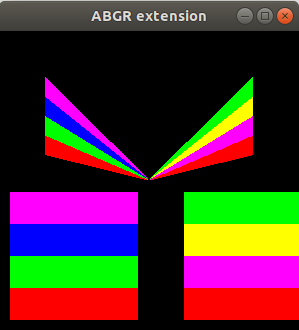
So, this brings us to the end of the beginning of OpenGL with C/C++. I hope to cover more on further posts.
Last Updated: Saturday, 9 Jul, 2022 23:59:20 NPT
Author: Madhav Om (scimad)